Once you've saved a process as a template, you can apply it at scale to other accounts that would benefit from that process.
This unit guides you through applying a templated workflow to multiple clients.
1. Click on the workflows tab on the left-hand side menu.

The Workflow Templates page shows you a view with all your clients on the left-hand side, all your templates names as column headers and a range of filter buttons (top right)
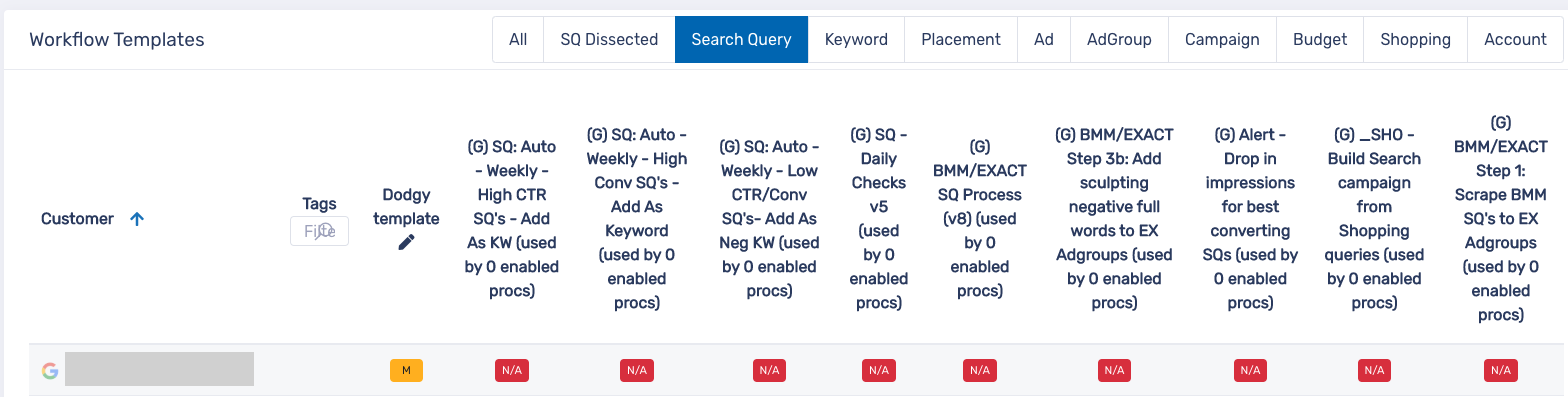
You can click on one of the filters to display the templates that apply to the particular data level that you’re interested in.
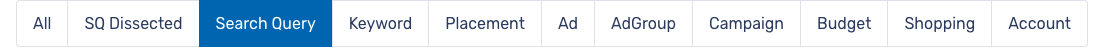
There are three types of icons that are used to communicate the status of template processes you have in client accounts:
The red N/A button means that this process template has not been applied to this client:
The yellow M button means that this process template has been copied from the template library to this client, but it has not been scheduled to run automatically. You can run that process manually or set it up to automatically run.
The green A button means that this process template has been applied to this client and is scheduled to run automatically on a schedule.
To apply a process template to a client, click on the red N/A button corresponding to that client and process template.
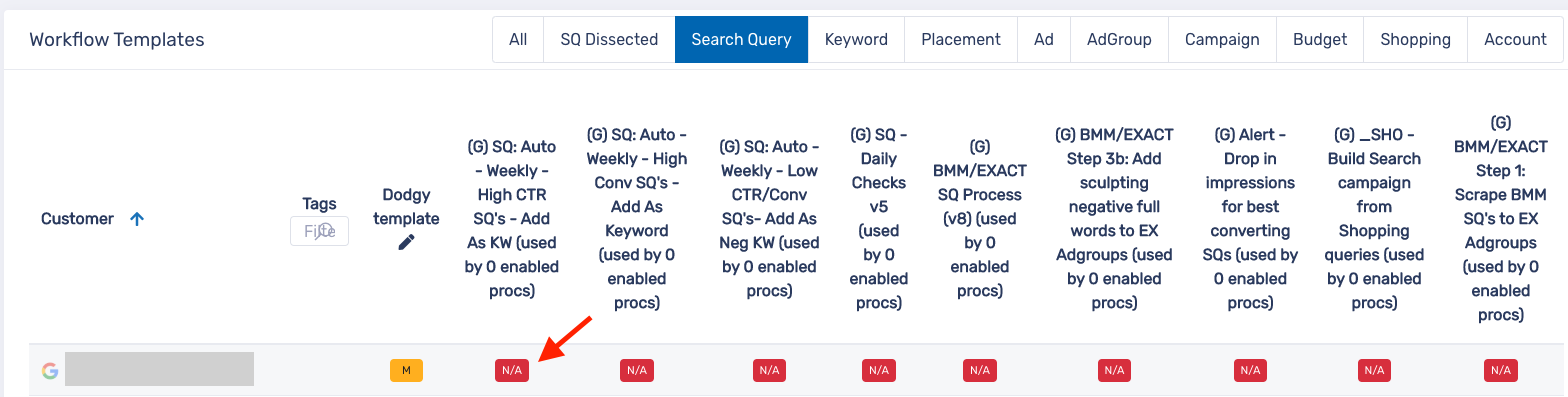
Alternatively, to apply a process template to multiple clients, hold the Control key on your keyboard and click on the clients you wish to apply the template to. You could also press Control and A keys on your keyboard to select all clients.
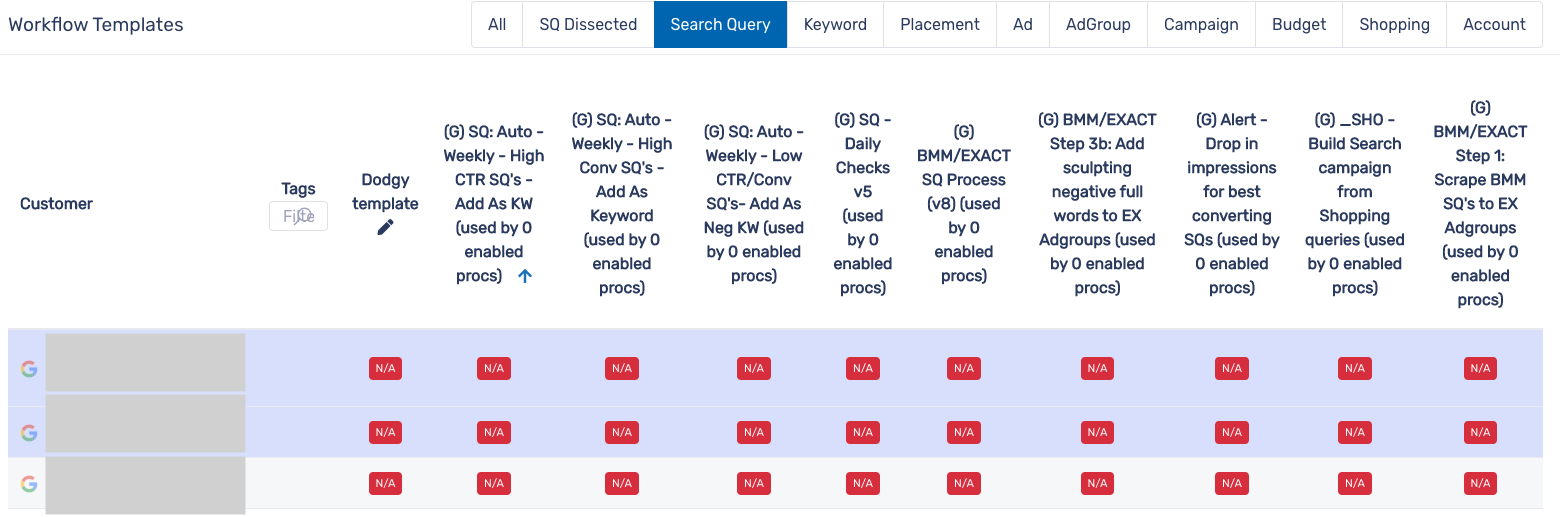
To run this process automatically, click on an 'N/A' button for the particular workflow you want to automate across clients. A pop-up will appear to 'Enable automatic run'. Select the checkbox. Then select the frequency, start date, run time and end date (if applicable) for this workflow.
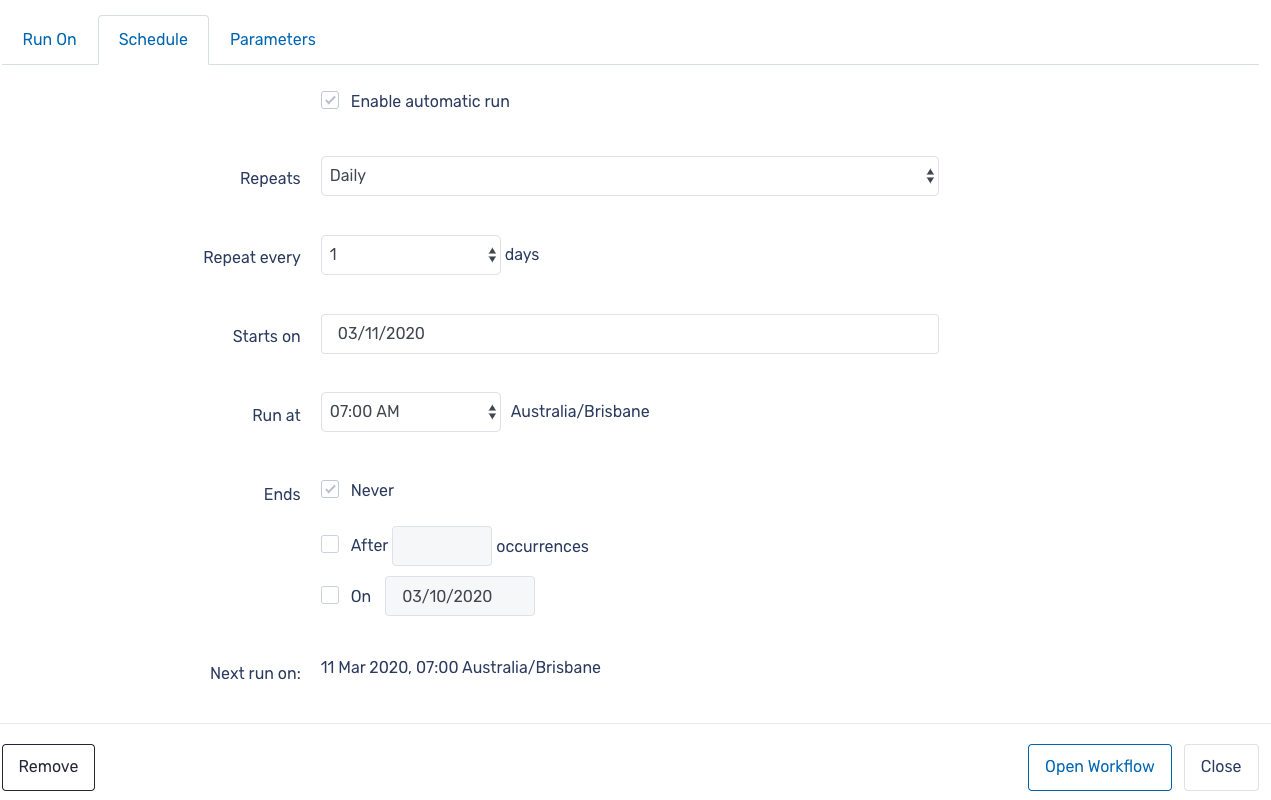
Click 'Close' when you are done.
Congratulations! You've now applied a workflow to multiple clients and set it to run on an automatic schedule.
