Please note: Only Account Owners can access invoices
If you're looking to access past invoices or update who these get emailed to, the good news is that they are both in the same location.
Head to Settings in the left hand menu:

Click on 'General Settings' and select 'Invoices' from the drop down menu:
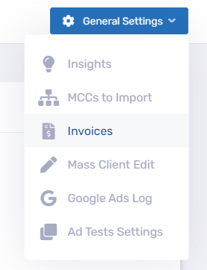
Once you select this you will be able to:
- Update the email address for who receive the invoices automatically
- Access past invoices
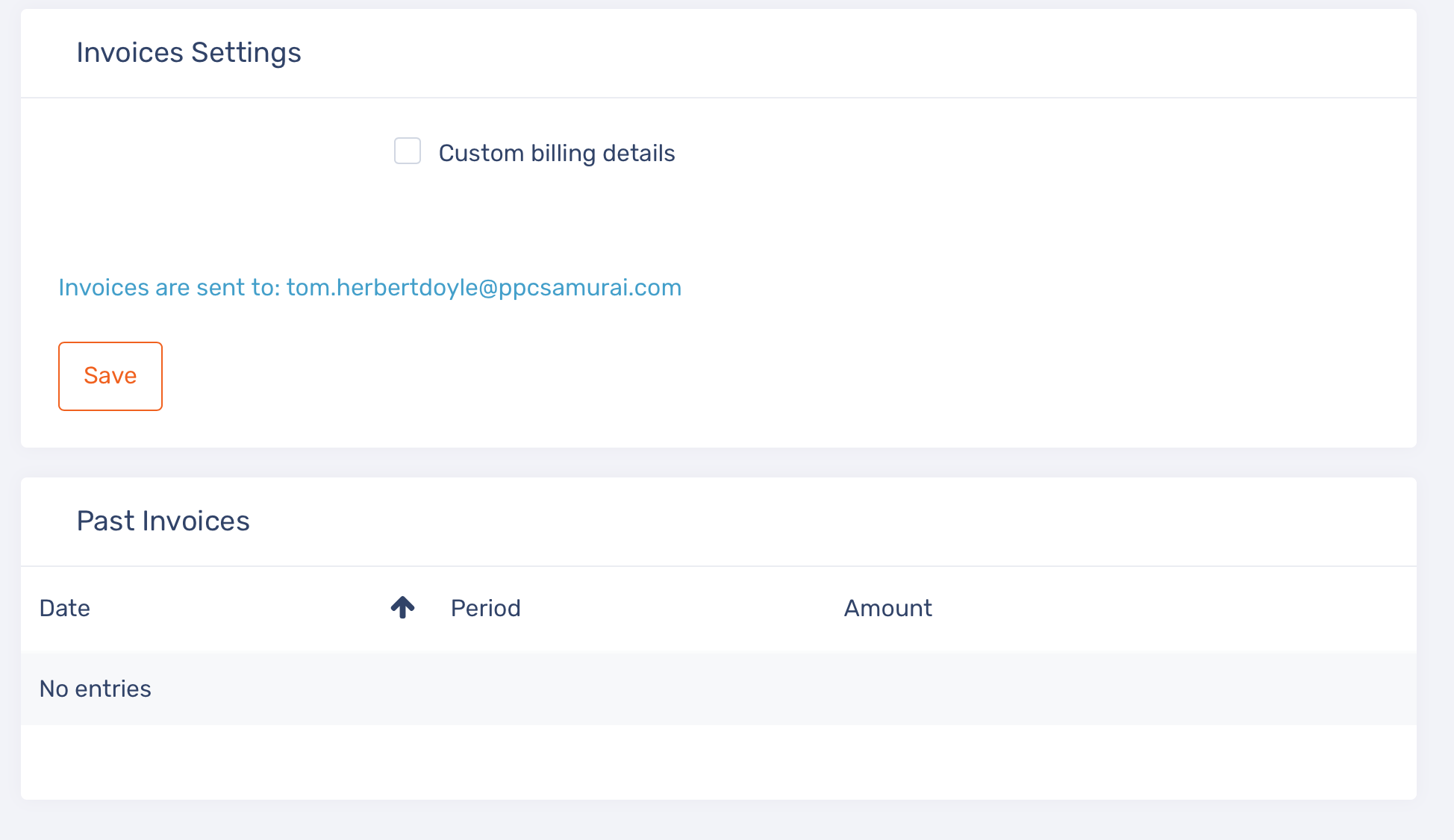
We hope that helped! Please let us know if you have any additional queries.
