This article will walk you through the initial steps to create any new Ad workflow.
1. On the PPC Samurai dashboard, select the client you want to build a workflow for.
2. From within the Client Account section, click on Ad.
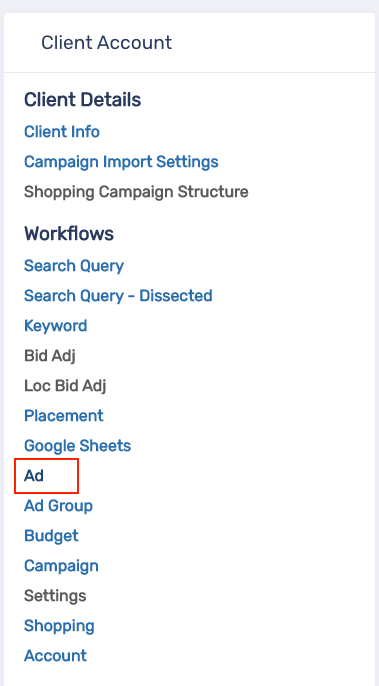
3. On the Ad workflows section, click on the + button.
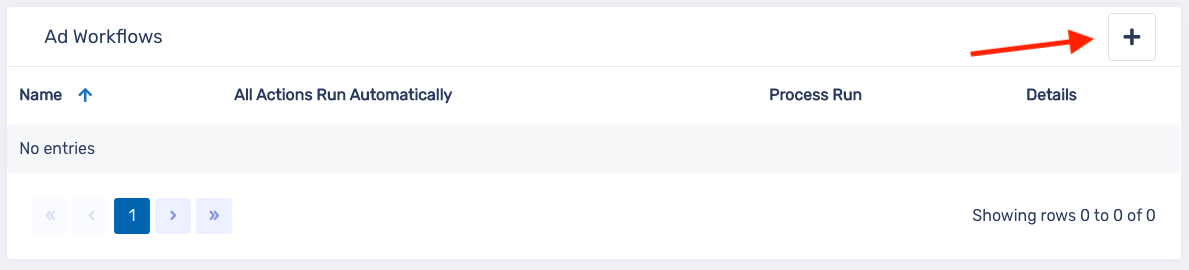
4. On the New Process modal, enter a title for the process. Then, click on Save.
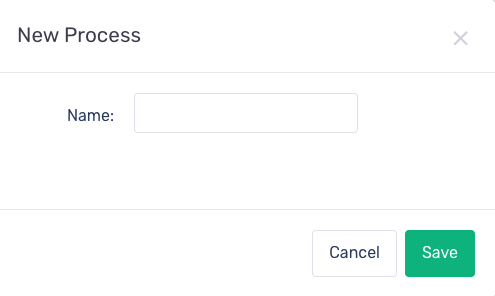
5. Select which campaigns you wish to run this process on.
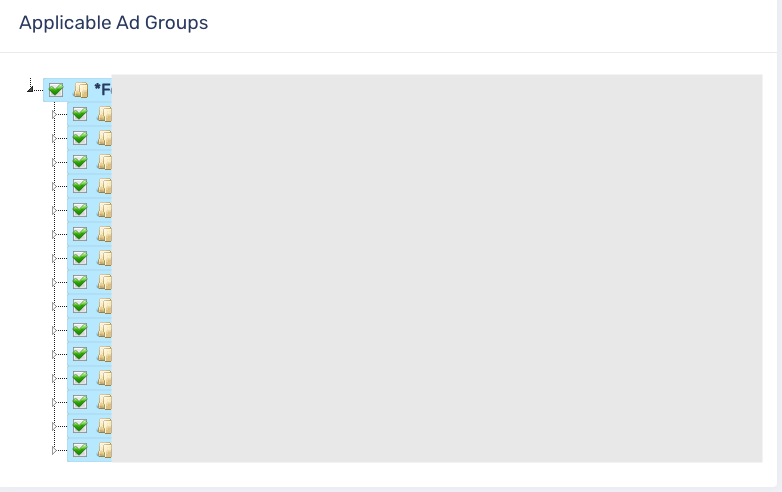
6. In the Automate section, click the Enable automatic run checkbox to run this process automatically. Select how often you want to repeat this workflow, the start date, end date and run time.
 Note - Ad processes can't run on ad text optimisations - to do this, please refer to our training on Ad tests.
Note - Ad processes can't run on ad text optimisations - to do this, please refer to our training on Ad tests.
