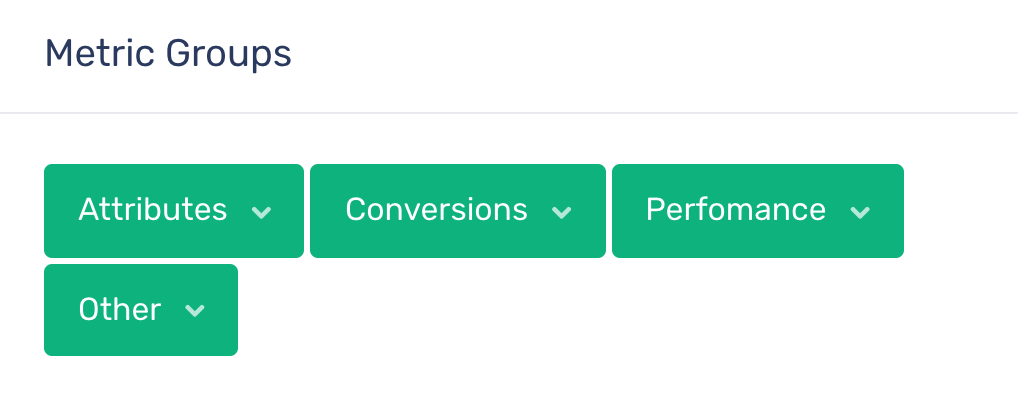
This article will discuss the metrics under the Search Query - Dissected Metric Groups and how you can use them when creating your process.

Attributes - the Attributes Metric Group contains 3 sub-metrics, both of which can be used to test the keywords for different Attributes. Let's look at them one-by-one.
- Cpg Bid Strategy - allows you to test if your search queries belong to a specific campaign bid strategy. For example, "keywords belong to a campaign bid strategy that is manual CPC"
- Cpg Type - allows you to test if your search queries belong a specific campaign type. For example, "Keyword campaign target type is Search Network"
- Query Is - allows you to test for specific words in a search query. For example, "Search Query contains buy online"
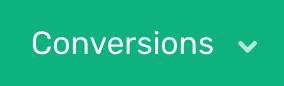
Conversions - the Conversions Metric Group contains 15 sub-metrics, both of which can be used to test the keywords for different Attributes. Let's look at them one-by-one.
- #Conv - allows you to test your search queries for a given number of conversions over any time period set by you. For example, "Search Queries has more than 3 conversions in the last 60 days"
- All Conversions - allows you to test your search queries' number of "all conversions" over any time period set by you. For example, "Search queries has less than 4 all conversions in the last 7 days"
- All Conv Rate - allows you to test your search queries for a given all conversion rate over any time period set by you. For example, "Search queries all conversion rate is more than 10% in the last 45 days"
- All Conv Val - allows you to test your search queries for a given all conversion value over any time period set by you. For example, "Search queries all conversion value is more than $60 in the last 45 days"
- All Conv Val/Cost - allows you to test your search queries for a given all conversion value/cost over any time period set by you. For example, "Search queries all conversion value/cost is more than $10 in the last 45 days"
- All Conv Val/Impr - allows you to test your search queries for a given all conversion value/impressions over any time period set by you.
- Conv/Impr - allows you to test your search queries for a given conversion/impressions number over any time period set by you.
- Conv Rate - allows you to test your search queries for a given conversion rate over any time period set by you. For example, "Search queries conversion rate is less than 5% in the last 14 days"
- Conv Val - allows you to test your search queries for a given conversion value over any time period set by you.
- Conv Val/Impr - allows you to test your search queries for a given conversion value/impressions over any time period set by you.
- Conv Value/Cost - allows you to test your search queries for a given conversion value per cost over any time period set by you. For example, "Search queries conv value/cost is equal to or less than 4.0 in the last 30 days"
- Conv Name Is - allows you to test your search queries for a given conversion name over a time period set by you. For example, "Search queries conversion name contains "Sales" in the last 7 Days".
- Cost/All Conv - allows you to test your search queries for a given cost per all conversions over any time period set by you. For example, "Search queries Cost per All Conversion is more than 100 in the last 7 days"
- Cost/Conv - allows you to test your search queries for a given cost per conversion over any time period set by you. For example, "Search queries Cost per Conversion is more than 25 in the last 7 days"
- Value/Conv - allows you to test your search queries for a given value per conversion over any time period set by you. For example, "Search queries Value per Conversion is less than 50 in the last 14 days"

Performance- the Performance Metric Group contains 6 sub-metrics, lets look at them one-by-one.
- #Clicks - allows you to test your search queries for a given number of clicks over any time period set by you. For example, "Search queries has more than 10 clicks in the last 60 days"
- #Impr - allows you to test your search queries for a given number of impressions over any time period set by you. For example, "Search queries has more than 100 impressions in the last 30 days"
- Av CPC - allows you to test your search queries for a given average cost per click over any time period set by you. For example, "Search queries has an average cost per click greater than $4.00 in the last 7 days.
- Av CPM - allows you to test your search queries for a given average cost per thousand impressions over any time period set by you. For example, "Search queries has an average cost per thousand impression greater than $1.00 in the last 7 days.
- CTR - allows you to test your search queries for a given click-through rate over any time period set by you. For example, "Search queries has a click-through rate less than 2.50% in the last 14 days.
- Cost - allows you to test your search queries for a given cost over any time period set by you. For example, "Search queries has a cost greater than $200 in the last 30 days.

Other - the Other Metric Groups contains 10 sub-metrics, all of which can be used to test for various elements, these metrics can be used with other metrics to help refine your processes. Let's look at them one-by-one
- AdGroup Is - allows you to test if search queries are part of an Adgroup name specified by you. For example, "AdGroup contains Clearance Sale".
- Ag Status - allows you to test if search queries are part of an Adgroup that is active, paused or deleted "AdGroup status is Active".
- Campaign Is - allows you to test if search queries are part of a Campaign specified by you. For example, "Campaign contains Plumbing Services".
- Client Label Is - allows you to test if a search query has a particular client label.
- Cpg Status - allows you to test if search queries are part of a Campaign that is active, paused or deleted. For example, "Campaign status is Active".
- Custom - allows you to test your keywords with the use a formula and different metrics keywords. For example, "[SQ Cost/Conv (all time)] > [TCpa] * 1.50".
- Filter - allows you to filter for search queries that match the criteria set over any time period set by you. For Example, " Select the 10 Search queries with the Best #Conv in each Campaign over the last 14 Days".
- Keyword Status - allows you to test if keywords are active, paused or deleted "Keyword status is Active".
- Sheet contains - allows you to filter for information contained within a google sheet. You can add the URL for the sheet that you want to reference.
- Single Word Analysis - allows you to test a single word from a search query against different metrics using a formula. For example, "[SWA Cost/Conv (all time)] > [TCpa] * 1.50".
- Word Count - allows you to test if the number of words from a search query. For example, "Word count is more than 4 in the last 30 days"
- Word is - allows you to target a search query based on criteria you set e.g. contains, does not contain, is, is not, is in live keyword and contains regex.
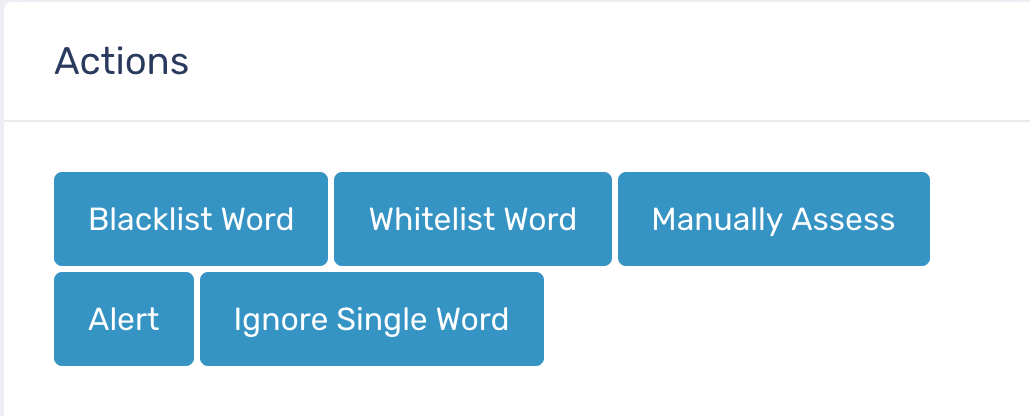
Actions - can be used to automate a process, works well when used with together with Metrics to automate adwords management.
- Blacklist Word - send a search query to your black list within PPC Samurai at a level you choose (e.g. account, campaign etc). You can also choose the match type for this keyword and if you want to run automatically or manually approve before hand.
- Whitelist Word - send a search query to your white list within PPC Samurai at a level you choose (e.g. account, campaign etc). You can also choose the match type for this keyword and if you want to run automatically or manually approve before hand.
- Manually Assess - send the search query to your action centre so you can manually assess what to do next.
- Alert - Shows an alert to review a certain action.
- Ignore Single Word - Ignores the keyword.
