Introduction
Take the guesswork out of Google automated bidding best practice with our bid strategy recommendation workflow. This workflow takes best practice guidelines from Google and combines it with a dose of our own PPC Samurai expertise to proactively alert you when a Google Ads search campaign meets the guidelines for implementation of an automated bidding strategy.
Global template workflow name: Basics - [Weekly] - Search campaign bid strategy recommendation
Workflow level: Campaign
Recommended automatic run cadence: Weekly
Current version: Basics - [Weekly] - Search campaign bid strategy recommendation
See previous workflow versions at bottom of article
Workflow
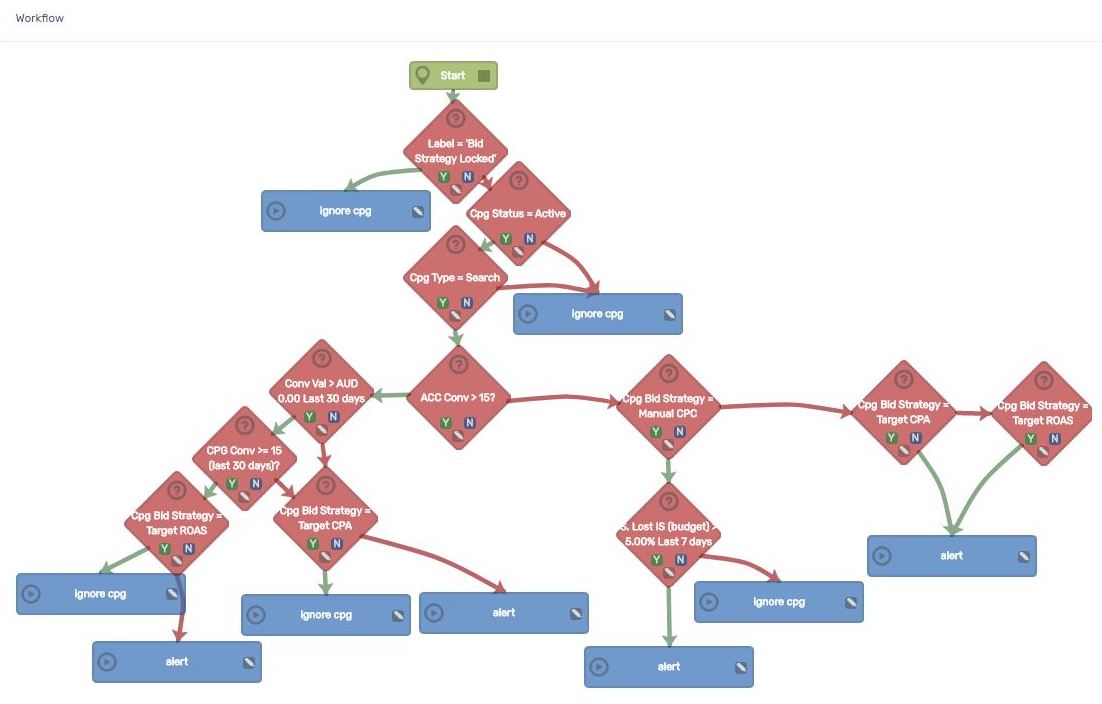
Workflow Logic Explained:
1. Step One - Preparation to Apply Workflow
Manually apply the label ‘Bid Strategy Locked’ to any campaign where you do NOT want to receive bid strategy recommendations.
- Eg: If you manually bid brand campaigns or if you are in the process of testing a recently updated bid strategy, you may not want to receive recommendations from this workflow.
2. Step Two - Assessing The Campaign
- Workflow tests if the label ‘Bid Strategy Locked’ applies to the campaign.
- (If yes, ignore campaign)
- If this label is NOT present, the workflow then asks “Is the campaign an active search campaign”?
- (If no, ignore campaign)
- The workflow then asks “Has the account had more than 15 conversions in the last 365 days?”
- YES (go to step three) or NO (go to step four)?
3. Step Three - If YES
If YES, we then assess whether
1. Conversion value is being recorded,
2. Whether the campaign has had 15 or more conversions in the last 30 days,
3. The current bid strategy being used for the campaign.
OUTPUT:
If the workflow finds a recommendation, it will send an alert to the Insights Dashboard.
4. Step Four- If NO
If the answer to Step Two was ‘No’ - the account has NOT had a sufficient level of conversion activity in the past 365 days- then the workflow will instead assess the current bid strategy.
OUTPUTS:
If the campaign is currently set to Manual CPC, the workflow will assess Search Impression Share Lost Due To Budget and if there have been impressions lost due to budget, will send a recommendation alert to the Insights Dashboard suggesting a reduction in bids or moving to a Maximise Clicks strategy.
If the current bid strategy is set to either Target CPA or Target ROAS, the workflow will send an alert recommending a change to Manual CPC or Maximise Clicks bid strategy until account conversions are at a level that can support the tCPA or tROAS strategies.
Update List:
| Date | Previous workflow version | Update reason |
| N/A | N/A | N/A |
If you would like to apply this workflow to your accounts but need some guidance, check out our article on how to apply a template process.
Interested in more detail about automated bidding strategies and best practice? Check out our Automated Bidding Best Practice Guide.
We love to hear from you! Any questions or feedback on this article or workflow (or just to say hi), please email us at hello@ppcsamurai.com.
