PPC Samurai accounts are charged on a monthly basis via credit card. To modify or update the credit card details on file:
- Login to your account.
- Click on 'Settings' in the left navigation bar
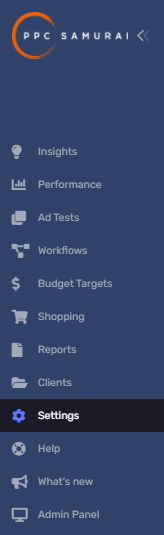
- Under 'Account Info', click on 'Manage Payment Method'.
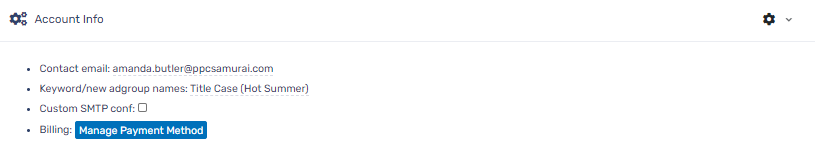
- Click on 'Update Card'.
- Complete the fields with your email address, name, and address. Click on 'Payment Info'.
- Complete the credit card details. Click on 'Pay'.
If you have any questions or issues with modifying or updated your credit card details, please contact one of our friendly team members at support@ppcsamurai.com.
