This article will walk you through how to create alerts when impression drops for a campaign.
1. On the PPC Samurai dashboard, select the client you want to build a process for.
2. From within the Client Account section, click on Account.
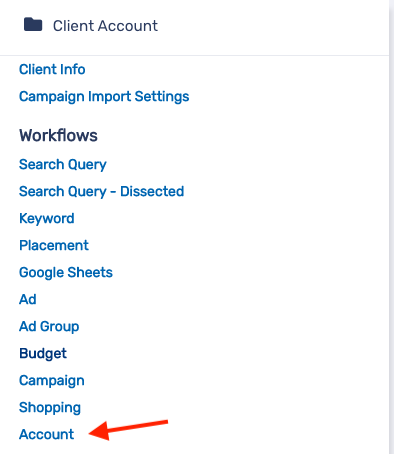
3. On the Accounts Processes section, click on the + button.
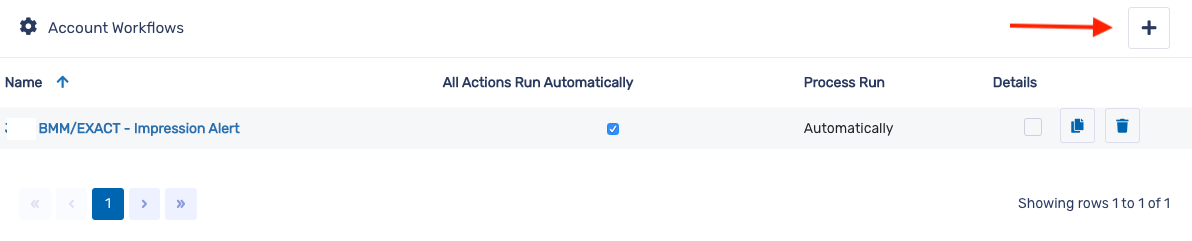
4. On the New Process modal, enter a title for the process. Then, click on Save.
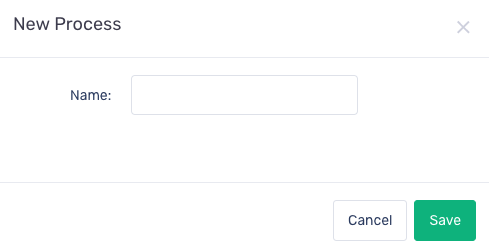
5. Select which campaigns you wish to run this process on.
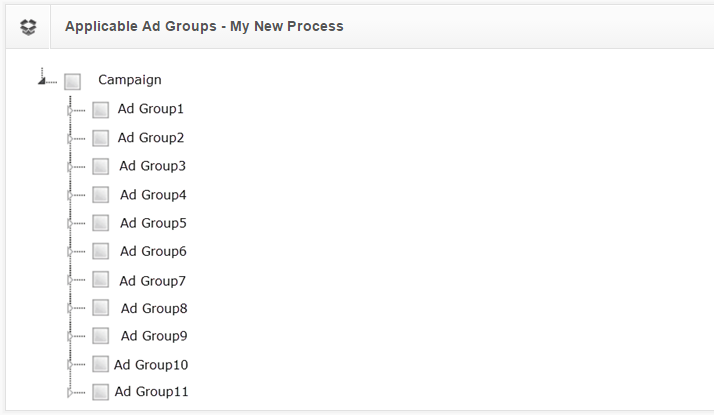
6. In the Automate section, click the Enable automatic run checkbox to run this process automatically. Select how often you want to repeat this process, the start date, end date and run time.
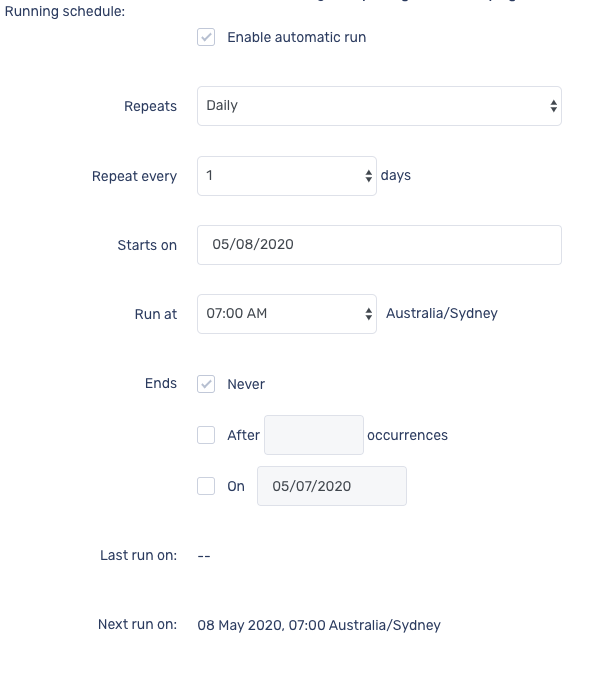
7. In the Metrics Group section, select Custom under the Other dropdown menu.
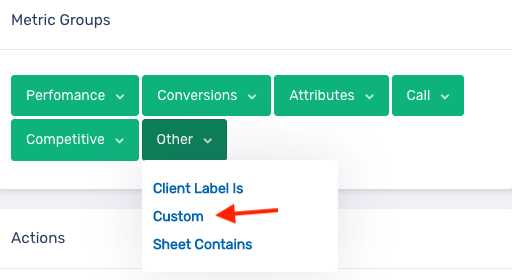
8. In the formula textfield, enter the following: [ACC #Impr (last 1 days)] < [ACC Daily #Impr (last 30 days)]*0.15
This compares yesterday's impressions against 15% of the daily average number of impressions (last 30 days)
9. In the Nickname field, enter Large Impression Drop?
10. Click on Save.
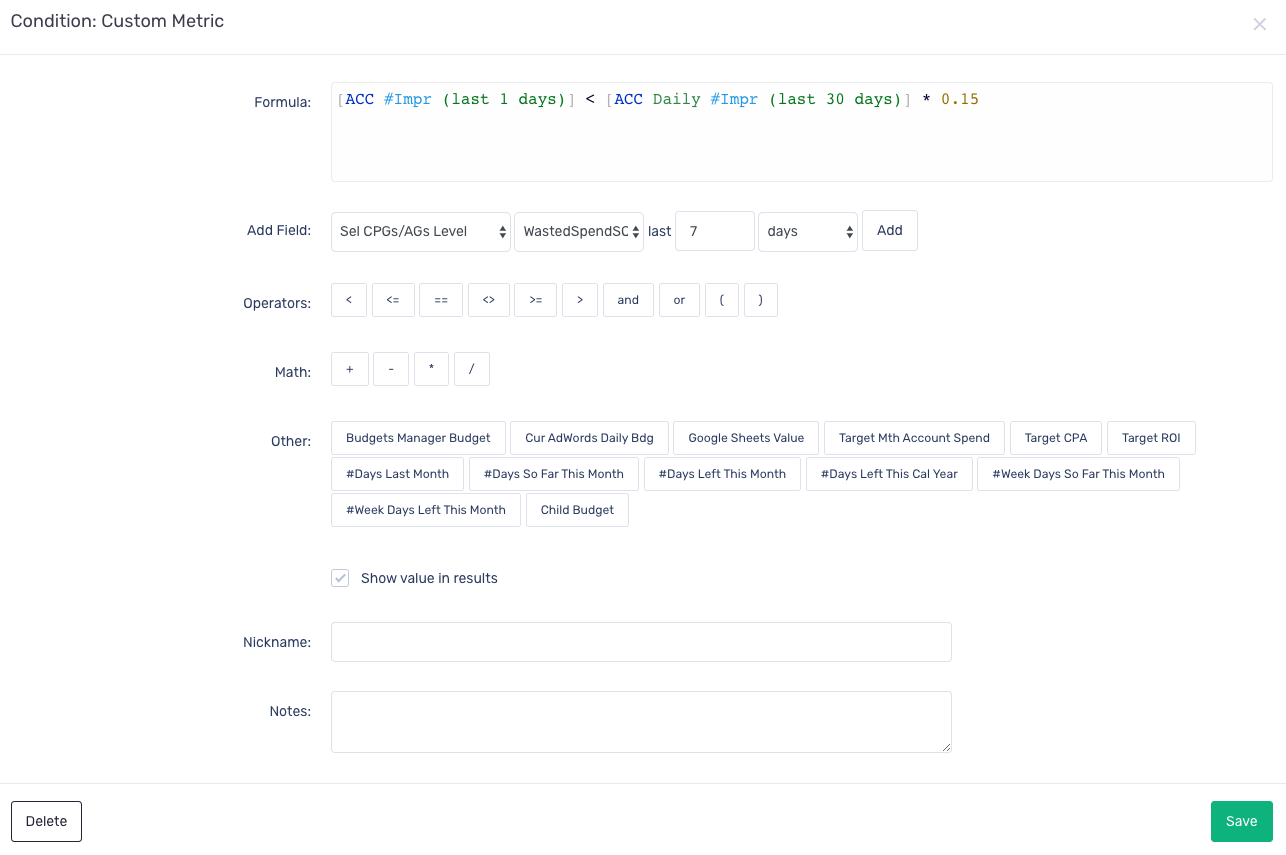
11. Click and hold the dark square in Start element, then drag it down and drop onto Large Impression Drop? element.
12. To send yourself an email if your impression drop custom metric is triggered, click on Email in the Actions section.
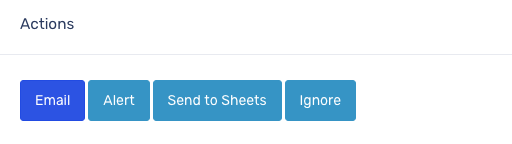
13. Set up the email.
- Enter your email address
- Enter a subject - Pro Tip: Use a dynamic field here (buttons at the bottom) to build a subject line like "ALERT - [Client] had low impressions yesterday"
- Add some information in the email body of you like
- When finished, click "Save"
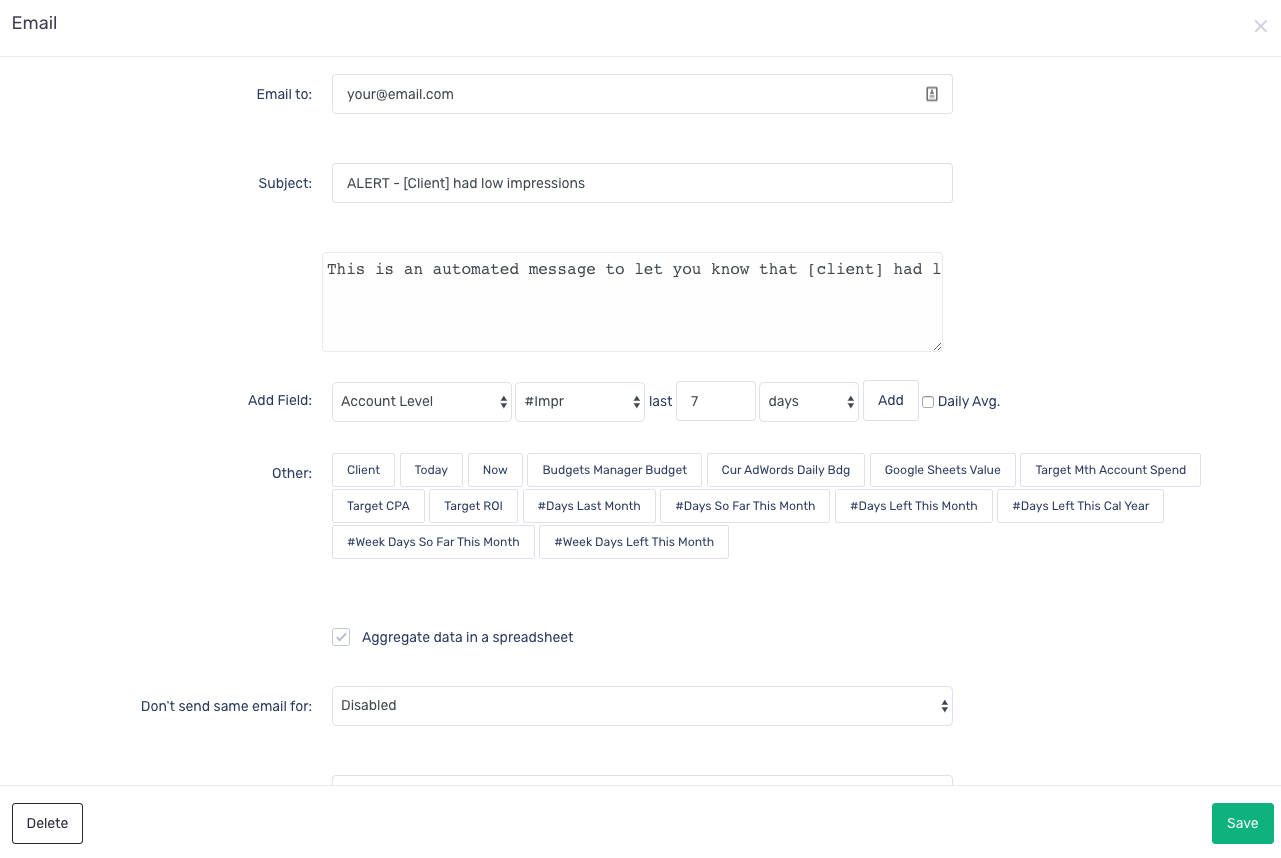
14. Click and hold the Y button of the Large Impression Drop? element, then drag it down and drop onto Send Email element.
15. When impressions have not dropped significantly, let's set it up to ignore those campaigns. In the Actions section, click on Ignore.
16. Click and hold the N button of the Large Impression Drop? element, then drag it down and drop onto Ignore element.
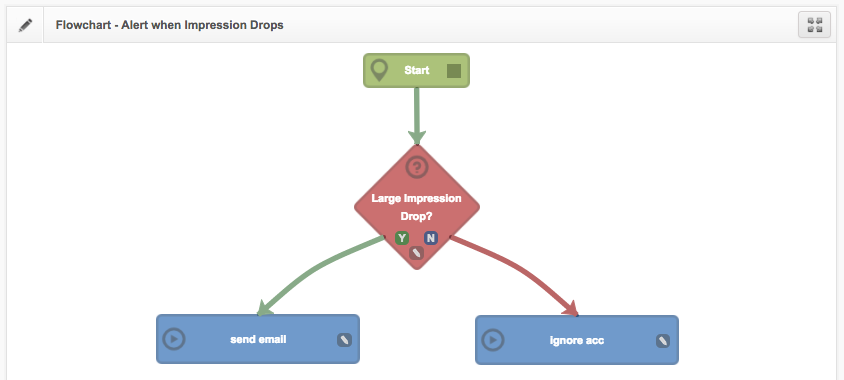
You have finished setting up your account alert that will monitor your client for unusual drops in impressions.
Don't forget to schedule this one properly. For example - if your client does not run ads over the weekend then you will need to schedule this process to run Tue-Sat otherwise it will trigger false alarms on the days where no ads are running because of your scheduling!
