It's easy to remove an account from PPC Samurai by following these steps:
To remove a Google Ads (AdWords) or Microsoft Ads account, click on 'Clients' in the left-hand navigation bar.
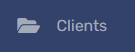
You will see a tree of all the clients within your MCC. Accounts that are already imported will have a check next to them.
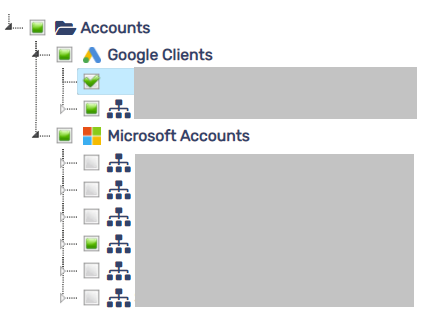
To remove an account, untick the account. It will appear in the right side panel as 'un-importing'.
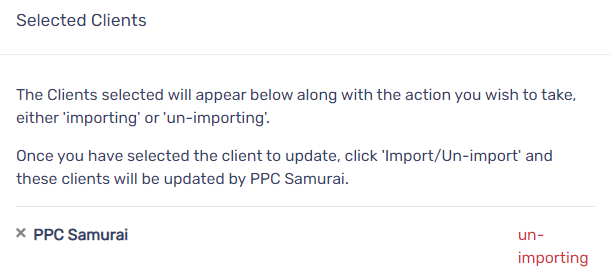
Once you're happy with the selected clients, click 'Import/Un-import'. And that's it! You've removed the account from PPC Samurai.
