Sitelink extensions are a great way to improve CTR from our ads, but when they lead to a 404 error page, that click is wasted, and as such, knowing when your sitelinks are returning a 404 error is hugely important.
Google Ads don't report 404 errors, nor do they disapprove sitelinks that point to 404 error pages. These sitelinks can stay active in your account for years, costing you money and making you nothing. To solve this problem, we’ve built an automatic health check to flag when these errors occur.
When you see a red flag raised in PPC Samurai for “Extensions - we found 404 errors”, here is how you can find and fix/remove those problem sitelinks in the Google Ads interface:
1. While looking at ‘all campaigns’, click on ‘ads and extensions’ in the left hand menu:
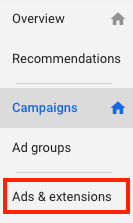 2. Click on ‘extensions’ when in the ads and extensions window
2. Click on ‘extensions’ when in the ads and extensions window
 3. Click on the filter icon and choose ‘sitelink extension’
3. Click on the filter icon and choose ‘sitelink extension’
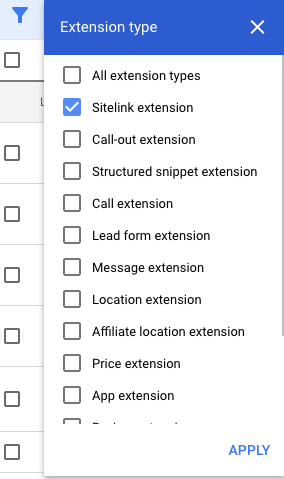 4. Toggle the view from ‘associations view’ to ‘extensions view’
4. Toggle the view from ‘associations view’ to ‘extensions view’
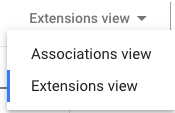 5. If you have a number of extensions, find the flagged extension by clicking on the filter and choosing ‘extension text contains’ and type in the relevant words and hit ‘apply’.
5. If you have a number of extensions, find the flagged extension by clicking on the filter and choosing ‘extension text contains’ and type in the relevant words and hit ‘apply’.
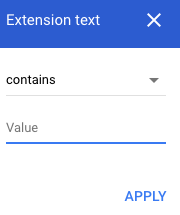
Once you have located the rogue extension, you can either pause it, remove it, or fix the link to point to a live page. Happy hunting!
