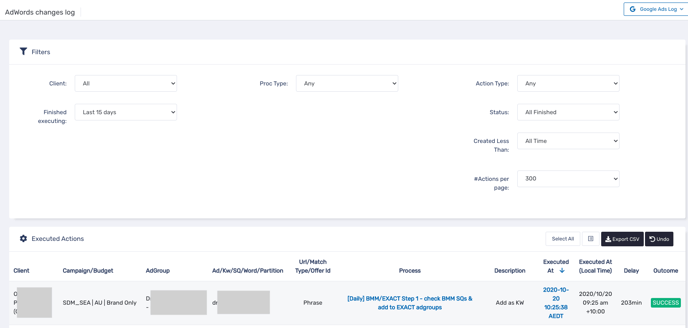A common question we receive is how you can check that actions have been pushed to your Google Ads accounts from within the app.
To do this, simply click into the settings tab in the navigation:
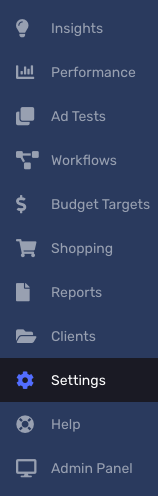
Within the settings window, you'll find a drop down in the top right corner that says 'general settings', click on this and choose 'Google Ads Log' from the drop down:
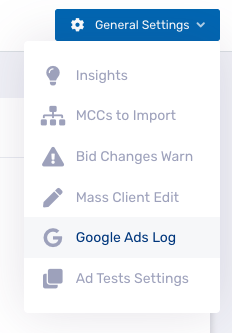
In the Google Ads Log screen, you'll find two windows, one with filtering options, and another that shows the outputs that relate to those filters.
You can change the filters to only show certain clients, a specific range when the process was last run or created, certain process types, action types, and statuses.
In the output window, you'll see a list of actions and which process it was triggered from, a description of what was done, the campaign, ad group and keywords impacted, when it was executed, and what the outcome was - this should typically say 'success' in green.