Introduction
See previous workflow versions at bottom of article
Workflow
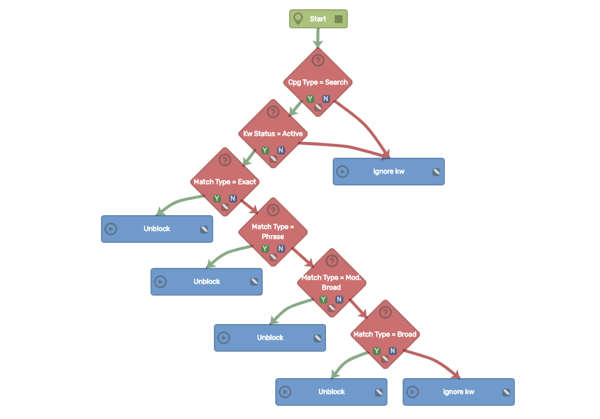
Workflow Logic Explained:
1. Step One- Assessing campaign type and keyword status
- (If no, ignore keyword)
- (If yes, proceed to Step Two)
2. Step Two- Is the keyword an exact match term?
- If yes, the workflow will check ad groups, campaigns, and shared lists for an exact, phrase, or broad match negative keyword that matches the enabled exact match keyword.
- OUTPUT: If found, it will send you an alert to the Insights Dashboard recommending that you remove this negative keyword.
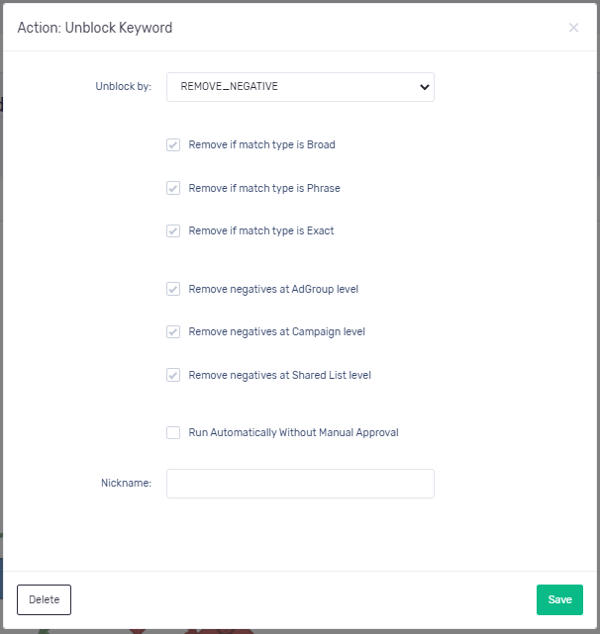
-
- (If no, proceed to Step Three)
3. Step Three- Is the keyword a phrase match term?
The workflow tests whether the keyword is a phrase match keyword.
- If yes, the workflow will check ad groups, campaigns, and shared lists for a phrase or broad match negative keyword that matches the enabled phrase match keyword.
- OUTPUT: If found, it will send you an alert to the Insights Dashboard recommending that you remove this negative keyword.
- (If no, proceed to Step Four)
4. Step Four- Is the keyword a broad match modified (BMM) term?
The workflow tests whether the keyword is a BMM keyword.
- If yes, the workflow will check ad groups, campaigns, and shared lists for a broad match negative keyword that matches the enabled BMM keyword.
- OUTPUT: If found, it will send you an alert to the Insights Dashboard recommending that you remove this negative keyword.
- (If no, proceed to Step Five)
5. Step Five- Is the keyword a broad match term?
The workflow tests whether the keyword is a broad match keyword.
- If yes, the workflow will check ad groups, campaigns, and shared lists for a broad match negative keyword that matches the enabled broad match keyword.
- OUTPUT: If found, it will send you an alert to the Insights Dashboard recommending that you remove this negative keyword.
- (If no, ignore keyword)
If you would like to apply this workflow to your accounts but need some guidance, check out our article on how to apply a template process.
We love to hear from you! Any questions or feedback on this article or workflow (or just to say hi), please email us at hello@ppcsamurai.com.
Workflow Description:
| Global template workflow name | Basics: [Weekly] Resolve negative keyword conflicts |
| Workflow level | Keyword |
| Recommended automatic run cadence | Weekly |
| Current version | Basics: [Weekly] Resolve negative keyword conflicts |
Workflow Updates:
| Date | Previous workflow versions | Update reason |
| N/A | N/A | N/A |
