Introduction
We all know the feeling: You’ve spent time and energy building a slick campaign structure, developing a robust keyword list, and carefully crafting ad messaging that will entice a searcher to click on your ad. But you then get a call from your client asking why their search didn’t show a relevant ad. Hoping that they haven’t clicked on the ad, you go digging in the account and you find that, for a multitude of reasons, Google has been matching searches to the wrong ad groups and your tailored ad messaging isn’t showing to the right searchers. Why Google, WHY?
We know why. Search query sculpting correctly is an intricate task and it takes time - a lot of time. And time is a luxury that a lot of account managers don’t have. So, this intermediate-level workflow will do it for you - so you can get back to the important things, like reminding your clients not to click on their ads ;)
See previous workflow versions at bottom of article
Workflow
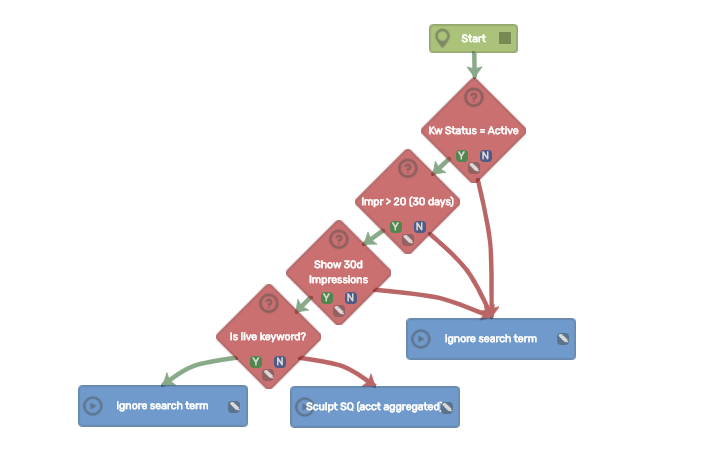
Workflow Logic Explained:
Note regarding workflow settings: This workflow is set up to assess Search and Search & Display campaigns; we refer to these as the Selected Campaigns in the workflow logic description below. It will not assess Display, Shopping, Video or App campaigns.
1. Step One - Assessing ad status and ad type
The workflow checks first to see whether the search query was triggered by an active keyword (and by default, an active ad group and active campaign).
- (If no, ignore search query)
- (If yes, proceed to Step Two)
2. Step Two- Is the search query low volume?
The workflow then tests whether the search query is low volume, by assessing whether it has had more than 20 impressions in the last 30 days (aggregated across the selected campaigns). We do this test to ensure that any changes we make don’t hamper the account to show ads for low volume search queries/keywords.
- (If no, ignore the search query)
- (If yes, proceed to Step Three)
3. Step Three- Showing the number of impressions in the past 30 days
This step doesn’t make any changes to the assessment of the search query, it is simply used to display the aggregated impressions for the search query in the selected campaigns over the past 30 days. This is helpful for decision making when this alert appears in your Insights Dashboard.
4. Step Four- Does the search query already match a live keyword in the ad group?
This step tests whether the search query has actually triggered in the correct ad group, by a correct keyword. If it exactly matches a keyword in the ad group where it was triggered, it is in the right place and we don’t need to take action - happy days!
- (If yes, ignore the search query)
- If no, the search query may not have been triggered in the correct ad group and we move on to the powerful ‘Sculpt Traffic’ action.
- This action does a final check on the search query and is asking:
- Does the search query match an exact keyword elsewhere in the selected campaigns?
- Has the search query received 20+ aggregated impressions across the selected campaigns in the past 30 days (a final impression volume check)?
- OUTPUT: If yes to both of those questions, the search query should have been triggered by a different ad group and the workflow will send an alert to the Insights Dashboard recommending that you add (sculpt) this search query as a negative keyword to the ad group where it triggered.
- (If no, ignore the search query)
- This action does a final check on the search query and is asking:
We're here to help
If you would like to apply this workflow to your accounts but need some guidance, check out our article on how to apply a template process.
We love to hear from you! Any questions or feedback on this article or workflow (or just to say hi), please email us at hello@ppcsamurai.com.
Workflow Description:
| Global template workflow name | [Weekly] Sculpt at account level: Use exact match negatives to sculpt search traffic to the correct exact match keyword |
| Workflow level | Search Query |
| Recommended automatic run cadence | Weekly |
| Current version | [Weekly] Sculpt at account level: Use exact match negatives to sculpt search traffic to the correct exact match keyword |
Workflow Updates:
| Date | Previous workflow version | Update reason |
| N/A | N/A | N/A |
