Introduction
Don't miss an opportunity to find hidden layers of negative keywords that are quietly burning through your client budgets. Take your search query analysis to a deeper level with these two advanced analysis techniques.
The goal of these workflows is to take a microscope to a search query’s performance, measuring clicks or CPA (depending on the workflow) against the campaign performance to determine whether it should have converted by now, as compared to campaign averages. This process will identify search queries where the performance is not in-your-face bad, but could still be eating through budget to give you a less than desirable outcome.
When used in conjunction with the SQ Deep Dive: Top down workflows, you'll be implementing a robust search query analysis process for expert-level PPC optimisation.
Sound like a worthwhile exercise? Great! Let’s get search term mining, PPC Samurai style!
Workflow
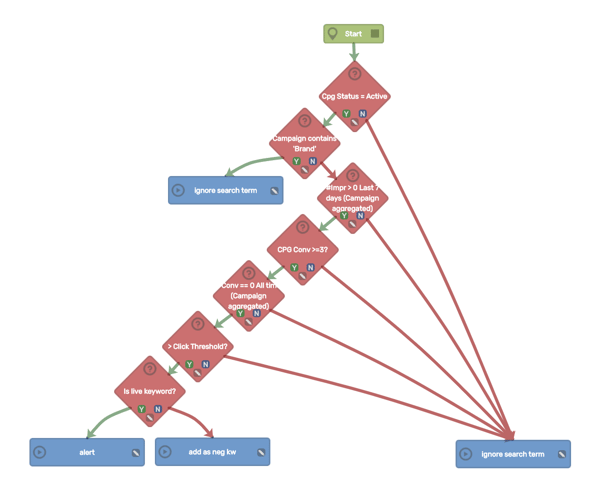
Workflow Logic Explained
Note: The workflows for Google Ads and Microsoft Ads use the same steps.
1. Step One - Is the campaign active?
- (If no, ignore the search term)
- (If yes, proceed to Step Two)
2. Step Two - Does the campaign name contain the term 'Brand'?
- We remove brand campaigns from this workflow analysis as we recommend doing separate search query analysis on brand terms.
- (If yes, ignore the search term)
- (If no, proceed to Step Three)
3. Step Three - Does the SQ have impressions in the last 7 days anywhere in the campaign?
- This step checks that the search query has been triggered recently in the campaign.
- (If no, ignore the search term)
- (If yes, proceed to Step Four)
4. Step Four - Has the campaign had 3 or more conversions in the last 90 days?
- This step checks whether the search query has triggered in a campaign that converts (i.e. we would expect the search query to have converted at some stage).
- (If no, ignore the search term)
- (If yes, proceed to Step Five)
5. Step Five - Has the search query ever recorded a conversion in the campaign?
- (If yes, ignore the search term)
- (If no, proceed to Step Six)
6. Step Six - Refer below for the logic depending on whether you're assessing CPA or clicks
- CPA Threshold: This step assesses whether the search term (which we know hasn't converted) has an all time spend in the campaign that is greater than 2x the campaign cost per conversion in the past 90 days. Essentially, we're asking whether the search term has spent more than it should before recording a conversion.
- Click Threshold: This step assesses whether the search term (which we know hasn't converted) has an all time number of clicks in the campaign that is greater than 2x the campaign conversion rate in the past 90 days. Essentially, we're asking whether the search term should have converted, given the number of clicks it has received.
- (If no, ignore the search term)
- (If yes, proceed to Step Seven)
7. Step Seven - Does the search query match an existing live keyword in the campaign?
- OUTPUT: If yes, this search query has not converted and has a high spend or high number of clicks compared to campaign metrics, and should have converted based on the average campaign cost per conversion or conversion rate. It also matches an existing keyword in the campaign. The workflow will send an alert to the Insights Dashboard that this search query could be added as a negative keyword.
- OUTPUT: If no, this search query has not converted and has a high spend or high number of clicks compared to campaign metrics, and should have converted based on the average campaign cost per conversion or conversion rate. The workflow will send an action to the Insights Dashboard that this search query could be added as a negative keyword.
For more information on the full search query analysis strategy, please read our article on how to uncover hidden negative keywords.
| Current version (Google Ads): |
[Weekly] SQ Deep Dive: Bottom up - clicks > 2x target but no conversions v1 [Weekly] SQ Deep Dive: Bottom up - cost > 2x CPA but no conversions v1 |
| Current version (Microsoft Ads): |
[MSA] [Weekly] SQ Deep Dive: Bottom up - clicks > 2x target but no conversions v1 [MSA] [Weekly] SQ Deep Dive: Bottom up - cost > 2x CPA but no conversions v1 |
| Workflow level: | Search Query |
| Available for platform: | Google Ads, Microsoft Ads |
| Recommended automatic run cadence: | Weekly |
Workflow Version Updates
| Date | Previous workflow versions | Update reason |
| N/A | N/A | N/A |
If you would like to apply this workflow to your accounts but need some guidance, check out our article on how to apply a template process.
We love to hear from you! Any questions or feedback on this article or workflow (or just to say hi), please email us at hello@ppcsamurai.com.
